JavaScript is a multi-paradigm language that supports event-driven, functional, object-oriented, and prototype-based programming styles. JavaScript was initially used only for the client-side but, in more recent times, it has also been used as a server-side programming language.
What is a JavaScript Framework and What Does it Do?
A web development framework is an abstraction in which software providing generic functionality can be selectively changed by additional user-written code. A JavaScript framework is an application framework written in JavaScript, where programmers can manipulate the functions and use them for their convenience.
Frameworks are more adaptable for web design, and hence most website developers take to them. Frameworks make working with JavaScript easier and smoother, offering such possibilities as making applications device responsive.
Top 10 JavaScript Frameworks
1. Angular
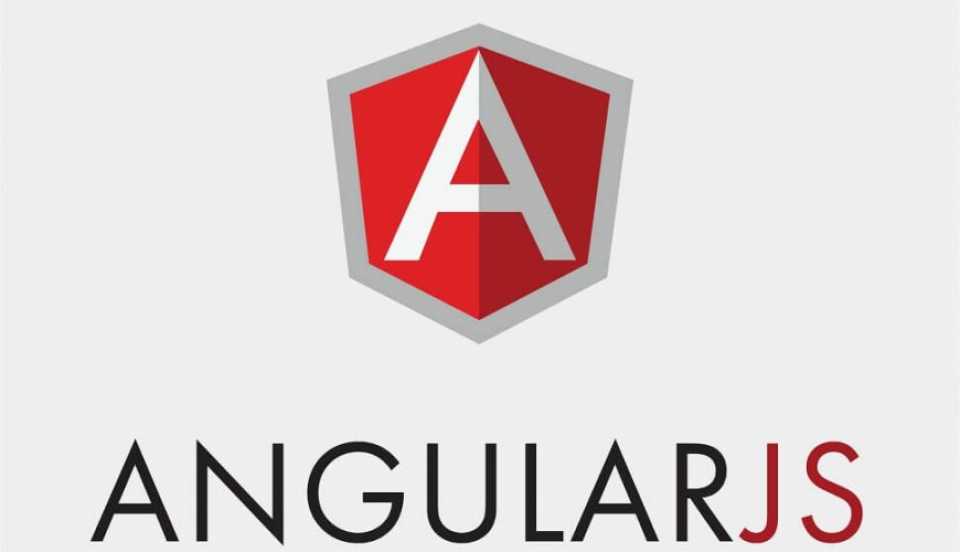
Pros | Cons |
Open SourceSingle page applicationsEasier DOM manipulationTwo-way bindingVery testable | Possible performance issuesCan get complex for larger scenariosSome features may be difficult to understand for newcomers |
One of the most powerful and efficient JavaScript frameworks, Angular is an open-source framework that is used for developing a Single Page Application (SPA). It extends the HTML into the application and interprets the attributes to perform data binding.
Features
Progressive Web Apps: Has modern web platform capabilities to deliver app-like experiences that are high performance, offline, and zero-step installation.
Desktop: Desktop-installed apps across Mac, Windows, and Linux can be created using the same Angular methods like the web plus the ability to access native OS APIs.
Code Generation: Angular turns templates into code that's highly optimized for JavaScript virtual machines, giving hand-written code benefits.
Code Splitting: With the new Component Router, angular apps load quickly, delivering automatic code-splitting.
Templates: Create UI views with simple and powerful template syntax.
Angular CLI: Command line tools allow you to start building fast, add components and tests, and then instantly deploy.
Animation: Create high-performance, complex choreographies, and animation timelines with very little code through Angular's intuitive API.
Accessibility: Create accessible applications with ARIA-enabled components, developer guides, and built-in test infrastructure.
2. React
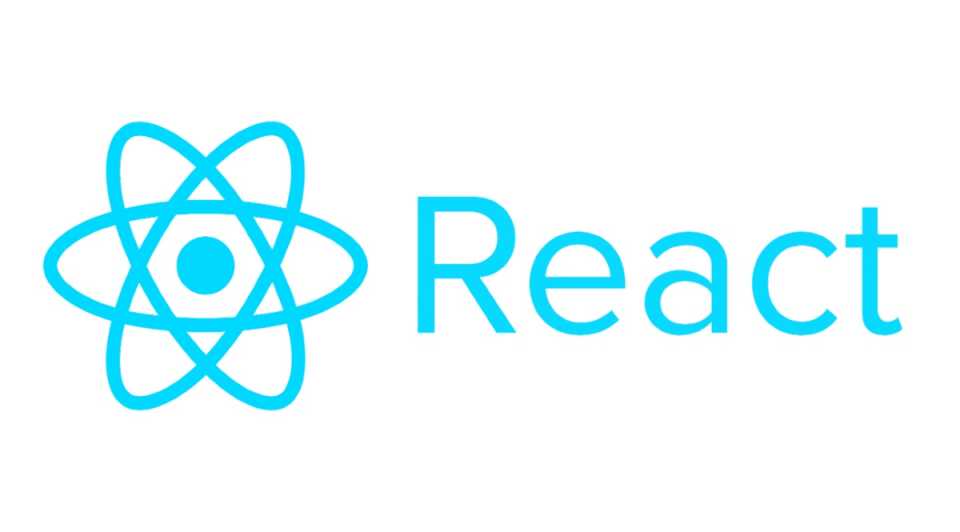
Pros | Cons |
Easy to learnReusable componentsVirtual DOMSEO friendly | Documentation may be an issueJSX is a double-edged sword |
Created by Facebook, the React framework has earned popularity very quickly. It is used to develop and operate the dynamic User Interface of web pages with high incoming traffic. It makes use of a virtual DOM, and hence, integration with any application is more straightforward.
Features:
Declarative: Creates interactive and dynamic UI for websites and mobile applications. Declarative views make the code readable and easy to debug.
Virtual DOM: For every DOM object, there is a corresponding "virtual DOM object." It creates a virtual copy of the original DOM and is a representation of a DOM object.
Event handling: React has its fully compatible W3C object model event system created. It also provides a cross-browser interface to a native event.
JSX: JSX is a markup syntax that closely resembles HTML. JSX makes writing React components easier by making the syntax almost identical to the HTML injected into the web page.
Performance: React uses one-way data binding with an application architecture called Flux controls. ReactJS helps update the View for the user with Flux controlling the application workflow.
React Native: React Native is a custom renderer for React; it uses native components instead of web components like React as building blocks.
Component-Based: Everything is a component of the web page, divided into small components to create a view(or UIs). Components in ReactJS are used to define the visuals and interactions in applications.
3. Vue.js

Pros | Cons |
LightweightFastExtensive documentationReactive two-way binding | Comparatively fewer componentsLack of support for large-scale projectsOverflexibility |
Though developed in the year 2016, this JavaScript framework has already made its way into the market and has proven its worth by offering numerous features. Its dual integration mode is one of the most attractive features for creating a high-end SPA. It is a reliable platform for cross-platform development.
Features
Virtual DOM: Vue.js utilizes a virtual DOM, a clone of the principal DOM element.
Data Binding: This feature facilitates the manipulation or assignment of values to HTML attributes.
CSS Transitions and Animations: Vue has several methods to apply a transition to HTML elements when added, updated, or removed from the DOM.
Template: Vue provides HTML-based templates that bind the DOM with the Vue.js instance data. The templates are compiled into Virtual DOM Render functions.
Complexity: Vue.js is simpler in terms of API and design. A web developer can build simple applications in a single day.
4. Ember.js
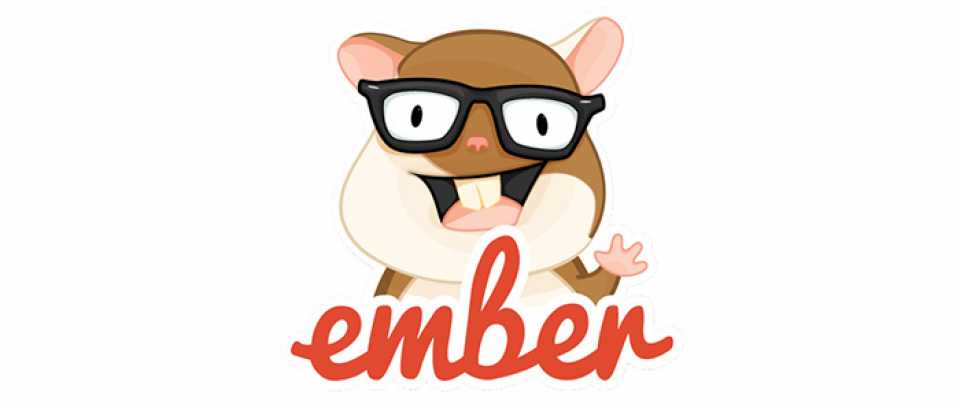
Pros | Cons |
Ember CLIGood selection of add-onsExtensive documentation and good community engagement | Can be difficult to learnHighly opinionated frameworkNot suitable for smaller projects |
Ember.js arrived in 2015, and since then, it has gained popularity with its wide application area. The features of Ember.js support two-way data binding and this makes it a reliable platform for handling complicated User Interfaces. Popular websites like LinkedIn, Netflix, and Nordstrom use Ember.js for their websites.
Features:
Ease of use: Create usable web applications that are easy to maintain.
HTML and CSS features: It offers HTML and CSS of the development model at the core.
Instance initializers: Ember provides instance initializers for classes
Routes: Ember.js offers routes that are core features used for managing the URL.
Debugging: Ember.js has the Ember Inspector tool for debugging Ember applications.
Templating: Ember.js uses templates that help to automatically update the model if the content of applications gets changed.
5. Meteor

Pros | Cons |
Offers several conveniencesMakes development quickerEasy to learnActive community | Not quite as popular anymorePre-built packages can conflict with each other if many are used |
Meteor has several different uses, covering a significant portion of the software development. Uses include back-end development, management of the database, business logic, and rendering of the front-end.
Features:
Full-Stack Solution: Meteor proves to be a full-stack solution for developing and deploying web applications. Features include automatic CSS, reactive templates, and JS minification on the production server.
Development Ecosystem: Meteor.js is an open-source Isomorphic Development Ecosystem (IDevE). It facilitates building real-time web applications from scratch as it contains all the necessary front-end and back-end components..
Isomorphic JavaScript Code: The same code can be used on the front-end, the back-end, and mobile and web applications. It saves developers from requiring to install and configure different module managers, libraries, drivers, APIs, and more.
Front-end Solution:Meteor offers a front-end development framework, Blaze.js, which offers some useful features. It also integrates with popular modern front-end frameworks like Backbone.js to yield better results.
Database Integration: Meteor.js supports any database with a Node.js driver. MongoDB is commonly used.
6. Mithril

Pros | Cons |
LightweightGood performanceGood templating engineEasy to learn | Generally speaking, other frameworks have more featuresNot widely used |
Mithril is a client-side JavaScript framework that is used primarily in developing Single Page Applications. As there are no derived functions from a base class, the framework's implementation is more straightforward. It's small (< 8kb gzip), fast, and provides routing and XHR utilities out of the box.
Features:
Code size: Mithril is around 7.8 kB gzipped and has no dependencies on other libraries.
Architecture: Mithril does not provide base classes to extend from. There are no hidden performance costs when implementing core MVC patterns.
Small API: Mithril offers a tight API and as a result, there‘s no need to build functionality for every scenario.
Declarative: Mithril is declarative, and reduces code complexity.
7. Node.js
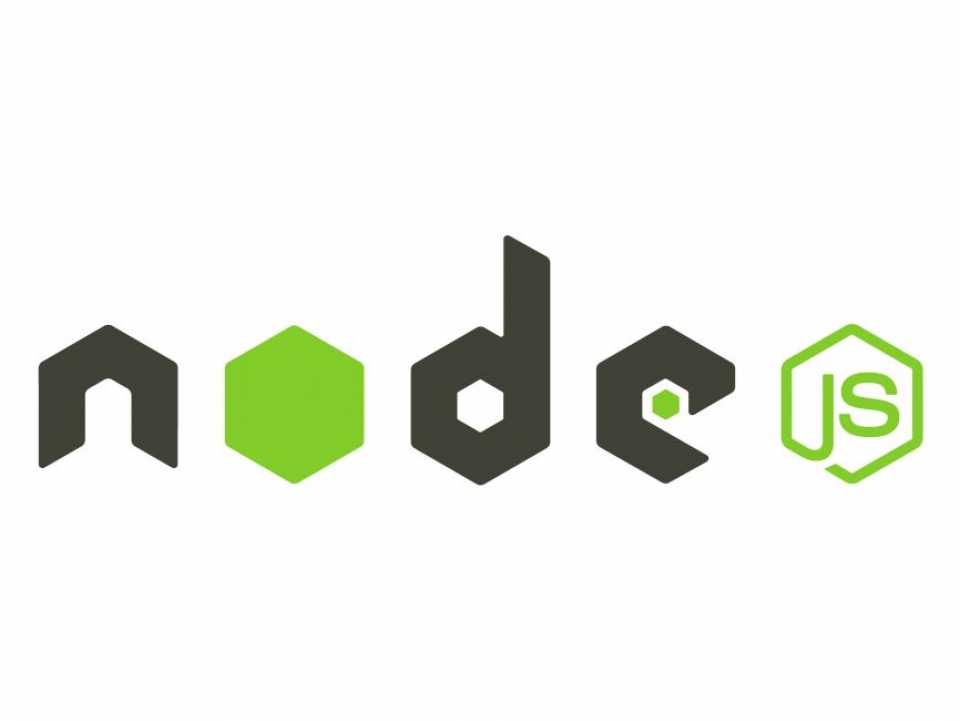
Pros | Cons |
High performanceEasy to learnScalableActive community | Can be difficult to maintain codeThere are a number of untested or poor quality toolsHeavy reliance on callbacks |
Node.js is a server-side JavaScript run-time environment, which works on cross platforms and is open-source. The framework is capable of driving asynchronous I/O with its event-driven architecture. It works in the JavaScript Runtime environment and shows JAVA's similar properties like threading, packaging, and forming loops.
Features:
Fast: The library of Node.js is fast when it comes to code execution, as it is built on the V8 JavaScript engine of Google Chrome.
Asynchronous and Event-Driven I/O: All the APIs are asynchronous, which means that its server does not wait for the API to come back with data.
- Single-threaded: Node.js, along with event looping, follows a single-threaded model.
- Highly scalable: Node.js follows an event mechanism that makes it possible for the server to respond in a non-blocking manner, which makes it scalable.
- No buffering: When it comes to uploading audio and video files, Node.js cuts down processing time significantly. It does not buffer any data, and the application gets the data out in chunks.
- Open source: Being open-source, the Node.js community has come up with several amazing models that can be used to add more capabilities to the Node.js applications.
8. Polymer

Polymer is an open-source JavaScript library developed by Google and can create a website's elements without getting too complex. It also supports both one-way and two-way data binding, which gives it a more extensive application area.
Features:
Polyfills: Polymer features polyfills for creating customized and reusable elements.
Reusability: Polymer is used for the creation of reusable widgets in web documents and applications.
Good for mobile applications: Polymer uses Google material design to develop mobile applications for fast and easy-to-develop mobile applications.
Flexibility: Custom elements are distributed across the network and allow users to use these elements with the help of HTML Imports.
9. Aurelia

Though not quite as common as it once was, the Aurelia framework is useful for developing far more robust websites. This JS framework can extend the HTML for several purposes, including data binding. Its modern architecture ensures that the purpose of toll is for interpretation client-side and server-side at a time.
Features:
Components: Components are the building blocks of the Aurelia framework and are composed of JavaScript view-model pairs and HTML views.
Web Standards: It is one of the cleanest modern frameworks. It completely focuses on web standards without unnecessary abstractions.
Extensible: The framework facilitates an easy way to integrate with other tools.
Commercial Support: This framework offers commercial and enterprise support.
10. Backbone.js

Quite easy to learn, Backbone is used to create Single Page Applications. The development of this framework uses the idea that all the server-side functions must flow through an API, which helps achieve complex functionalities with less code.
Features:
Convenience: Building blocks such as models, views, events, routers, and collections are provided for assembling the client-side web applications.
Easy-to-use library: It is a simple library that helps separate business and user interface logic.
Many extensions: Backbone has a free and open-source library and contains over 100 available extensions.
Dependencies: Backbone has a soft dependency on jQuery and a hard dependency on Underscore.js.
Organized development: Backbone lets you create client-side web applications or mobile applications in a well-structured and organized format.

